Glossary
Release terminology
The following release terminology is used in this guide:
| Terminology | Definition |
|---|---|
| Closed Release | This feature is available for a limited number of users and specific use cases only. |
| Open Release | This feature is available in Beta for users with specific use cases or limitations. |
| General Availability | This feature is fully operable and available to all users. Unless mentioned otherwise, all features documented in this guide are GA. |
Customer and account methods
The following terminology is used in this section:
| Terminology | Definition |
|---|---|
| accountIdentifier | A unique identifier for this account. This identifier must be lowercase if alphabetic characters are used. |
| contactEmail | An email address for a designated representative for this account. |
| customerIdentifier | An official identifier for this customer. This identifier needs to be lowercase if alphabetic characters are used. |
| displayName | A friendly name for a customer or account |
Order methods
The following terminology is used in this section:
| Terminology | Definition |
|---|---|
| accountIdentifier | specify the account this order will be deducted from |
| amount | An email address for a designated representative for this account. |
| campaign | An official identifier for this customer. This identifier needs to be lowercase if alphabetic characters are used. |
| customerIdentifier | A friendly name for a customer or account |
| emailSubject | Optional. If not specified, a default email subject will be used for the specified reward. |
| etid | Optional. The unique identifier or the template ID for the digital template you would like to use. |
| externalRefID | Optional. Idempotent field that can be used for client-side order cross reference and prevent accidental order duplication. Will be returned in order response, order details, and order history. (100 alphanumeric characters max) |
| message | optional gift message |
| newEmail | A new email to resend this order to. |
| notes | Optional order notes (up to 150 characters) |
| recipient | email - required if sendEmail is true |
| recipient | firstName - required if sendEmail is true (100 character max) |
| recipient | lastName - always optional (100 character max) |
| referenceOrderID | Reference order ID is returned in the order response payload |
| sendEmail | should Tango send the email to the recipient? |
| sender | firstName - always optional (100 character max) |
| sender | lastName - always optional (100 character max) |
| sender | email - always optional |
| utid | the unique identifier for the reward you are sending as provided in the Get Catalog call |
Line item methods
The following terminology is used in this section:
Terminology | Definition |
|---|---|
referenceOrderID | A unique identifier for an order |
externalRefId | Specifies the external reference order ID |
status | The line item status to be retrieved for each line item |
emailStatus | The email status to be retrieved for each line item |
orderStatus | orderStatus |
orderSource | The order source to be retrieved for each line item |
recipientEmail | A recipient's email address. This will return line items across all orders. |
recipientFirstName | The recipient's first name. This will return line items across all orders. |
recipientLastName | The recipient's last name. This will return line items across all orders. |
accountIdentifier | The account identifier used to place an order. This will return line items across all orders. |
startDate | Specifies the starting date or date time to be queried according to RFC 3339 |
endDate | Specifies the ending date or date time to be queried according to RFC 3339 |
columnSortName | Specifies the column name to sort by. If columnSortName is not specified, it will sort by dateIssued. |
columnSortAscending | True- will sort by ascending order for the column specified in columnSortName. |
elementsPerBlock | Specifies the number of elements returned by page |
pagePrevious | True returns the previous page. False returns the next page |
PageKeys | This filter uses keyset paging. To move to the next page, use the nextPageKeys object from the keySetPage object. The nextKeyPage object is an array of two strings. |
Funding methods
The following terminology is used in this section:
| Terminology | Definition |
|---|---|
| accountIdentifier | specify the account this credit card is associated with |
| amount | specify the amount to fund in USD |
| billingAddress | firstName - specify the billing address first name |
| billingAddress | lastName - specify the billing address last name |
| billingAddress | addressLine1 - specify the billing address line 1 |
| billingAddress | addressLine2 - Optional. Specify the billing address line 2 |
| billingAddress | city - specify the billing address city |
| billingAddress | state - specify the billing address state |
| billingAddress | postalCode - specify the billing address postal code |
| billingAddress | country - specify the billing address 2-letter country code |
| billingAddress | emailAddress - specify the billing address email |
| contactInformation | fullName - Optional. Used for email receipts. Specify the contact full name. |
| contactInformation | emailAddress - Optional. Used for email receipts. Specify the contact email address. |
| creditCard | number - specify the account this order will be deducted from |
| creditCard | expiration - specify the card expiration date in YYYY-MM format |
| creditCard | verificationNumber - specify the 3 or 4-digit card security code on back of card (CVV2, CVC2, or CID) |
| creditCardToken | specify the credit card token to fund with |
| customerIdentifier | specify the customer associated with the credit card. Must be the customer the accountIdentifier is associated with. |
| depositId | Credit card deposit identifier returned in Deposit response payload |
| ipAddress | specify the The IP address of the person adding the credit card |
| label | specify a label for the credit card |
Digital template methods
The following terminology is used in this section:
| Terminology | Definition |
|---|---|
| accentColor | A Hex color value, six hexadecimal digits preceded by a pound sign, used as an accent in the email. |
| accessControl | (Optional) Which Customers and/or Accounts should have access to this template. |
| accessControl | type - The type of access being specified: PLATFORM, CUSTOMER or ACCOUNT. |
| accessControl | identifier - If the type is PLATFORM, the platform name or can be left blank. If the type is CUSTOMER OR ACCOUNT, the customerIdentifier or the accountIdentifier, respectively. |
| closing | After the reward credential, a space to close the message to the recipient |
| customerServiceMessage | (Optional) If left null, Tango Card's Customer Support contact information will be included. Otherwise contact information for your customer support, if you are taking responsibility for providing first tier customer support of your recipients. |
| defaults | If you want this template to be used at order time for the given Platform, Customer or Account when the digital Template ID (ETID) is not provided with the order. |
| defaults | type - The type of default being specified: PLATFORM, CUSTOMER or ACCOUNT. |
| defaults | identifier - If the type is PLATFORM, the platform name or can be left blank. If the type is CUSTOMER OR ACCOUNT, the customerIdentifier or the accountIdentifier, respectively. |
| fromName | The name that will appear in the From line of the email. |
| headerImage | A Base64 encoded string of an image that will show as the header of the email. |
| headerImageAltText | The Alt Text for the Header Image in the email. |
| messageBody | The message body for the email. This is often used to let the recipient know why they have received the reward. |
| name | A unique name to give the template. |
| subject | The Subject of the email. |
Updated about 1 month ago