Manage email templates
Email delivery is the default mode of delivery to send digital rewards with Tango. (Email templates will soon be replaced by digital templates supporting both text messaging and email formats.)
With email delivery, use the sendEmail field (true/false) to specify whether or not Tango should deliver a reward email to the recipient. When the sendEmail= true, Tango sends an email. To help customize messages and branding that's used repeatedly when sending rewards, we offer email template via Tango API.
Note:
- (🚧 Coming soon) Email templates will soon be replaced by digital templates in Tango API. Digital templates support both text messaging and email formats. Email will continue to be the default mode of delivery.
- (🚧 Coming soon)
deliveryMethodwill soon replace thesendEmailparameter to provide a more flexible approach. If an original order was delivered via EMAIL, you can choose to resend using SMS. See Delivery method content.- Custom email templates can be assigned and accessed at the platform, customer (group), or account levels.
Here is an example of the email template:
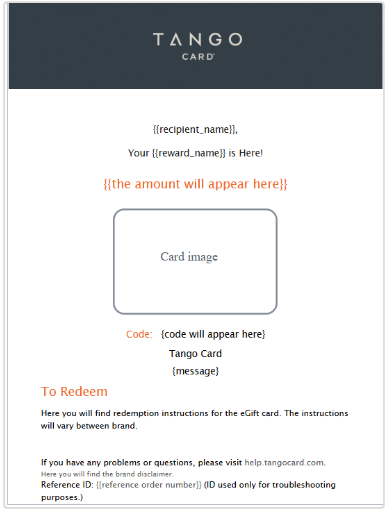
Tie email template to an account
It's possible to tie an email template to a specific account or customer (group) so that specific email template will not be accessible by any other account or customer (group).
If you'd like an email template to be broadly accessible by any account beneath your platform, ensure access is set at the platform level. The access control feature is currently only accessible via the API, but will come to email template management soon.
Default email template
Tango's standard email template is different from default email template. Standard email template is a pre-made email template provided by Tango, whereas the default email template may be the standard or any custom email template designated by you (as default). You can set a default template for your entire platform, group, or account, or restrict it to specific levels. The default email template will automatically be applied to all rewards in your order. There is no limit in the number of custom email templates you can create.
When you select a default email template for your account, customer (group), or platform, you include an email template for orders that are placed without a custom email template. While an email template must be selected when placing an order through our Tango portal application, it is possible to place an order via the API or send rewards without an email template. In such cases, our system will check for a default first at the account level, then at the customer (group) level, and finally at the platform level. If no default is found, the rewards will be sent on our standard Tango email template.
Dynamic tags in email template
We support a variety of dynamic (mustache) tags that can be inserted into various elements on an email template:
| Dynamic Tags | Description | Email template element(s) |
|---|---|---|
| {{message}} | Maps to the "Message" field in the Place Order method. | Message Body, Closing Message |
| {{recipient_name}} | Maps to the recipient first-name and last-name fields (concatenated) in the Place Order method, Blast Rewards Template, and Tango portal. | Message Body, Closing Message |
| {{reward_name}} | Maps to the reward name (Reward Link Preferred) that is being sent to the recipient. | Email Subject, Message Body, Closing Message, Customer Service Message |
Customer service message via email template
By default, Tango provides tier-one customer service for rewards delivered via Tango's email server. If you're planning to provide your own tier-one customer service to reward recipients, you'll need to include a unique customer service message when creating your email templates. If left blank, the default Tango customer service message will appear.
Updated 29 days ago