Execute a test event
Before deploying your webhook endpoint function into a live environment, we recommend you to conduct thorough testing of your application integration. POST is the http method used to send data to the server to create or update a resource. Replace {URI} with the actual base URI and use /webhooks/{webhookId}/tests/{testName} as the specific path of the endpoint targeting the webhook you want to test.
The following endpoint can be used to test your webhook subscription. Replace {webhookId} with the unique identifier of the webhook and {testName} with the name of the test you want to run:
| Endpoint | Purpose |
|---|---|
POST {URI}/webhooks/{webhookId}/tests/{testName} | To test webhook subscription |
The following parameters are available for POST {URI}/webhooks/{webhookId}/tests/{testName}:
| Parameter | Data type | Requirement | Description |
|---|---|---|---|
| webhookId | string | required | The unique identifier of the webhook you want to test. |
| testName | string | required | The name of the test you want to run. Currently only the ConnectivityTest is available for testing. See Connectivity test. |
The following example shows how to structure your request to test your webhook subscription:
-- Request
curl --request POST \
--url https://integration-api.tangocard.com/raas/v2/webhooks/{webhookId}/tests/{testName} \
--header 'accept: application/json' \
--header 'authorization: Basic or OAuth...'
-- Response
200 OKConnectivity test
The first release of this test endpoint tests the connectivity of the subscription where {testName} is set to ConnectivityTest. This will look like POST {URI}/webhooks/{webhookId}/tests/ConnectivityTest. This test initiates an event type of ConnectivityTest, using the standard envelope, with no meta payload. Such testing is a crucial step to guarantee the reliability and effectiveness of your webhook integration before it goes live.
| Endpoint | Purpose |
|---|---|
POST {URI}/webhooks/{webhookId}/tests/ConnectivityTest | To execute a connectivity test |
The possible response codes for this endpoint are as follows. For details, see i18nkey codes and their error messages:
- 200 OK
- 400 Bad Request
- 401 Unauthorized
- 404 Not Found
Updated 21 days ago