Manage accounts
Tango is organized in three tiers: Platform, Customers (Groups), and Accounts. Accounts are nested within groups in Tango and they contain funds. All transactions including adding funds or sending rewards are managed at the account level. If you want to keep funds separate for different programs (for example, an employee-incentive program vs. a customer-referral program), we recommend using different accounts.
Each group (customer) contains one or more accounts. You must have at least one group that cannot be deleted or disabled.
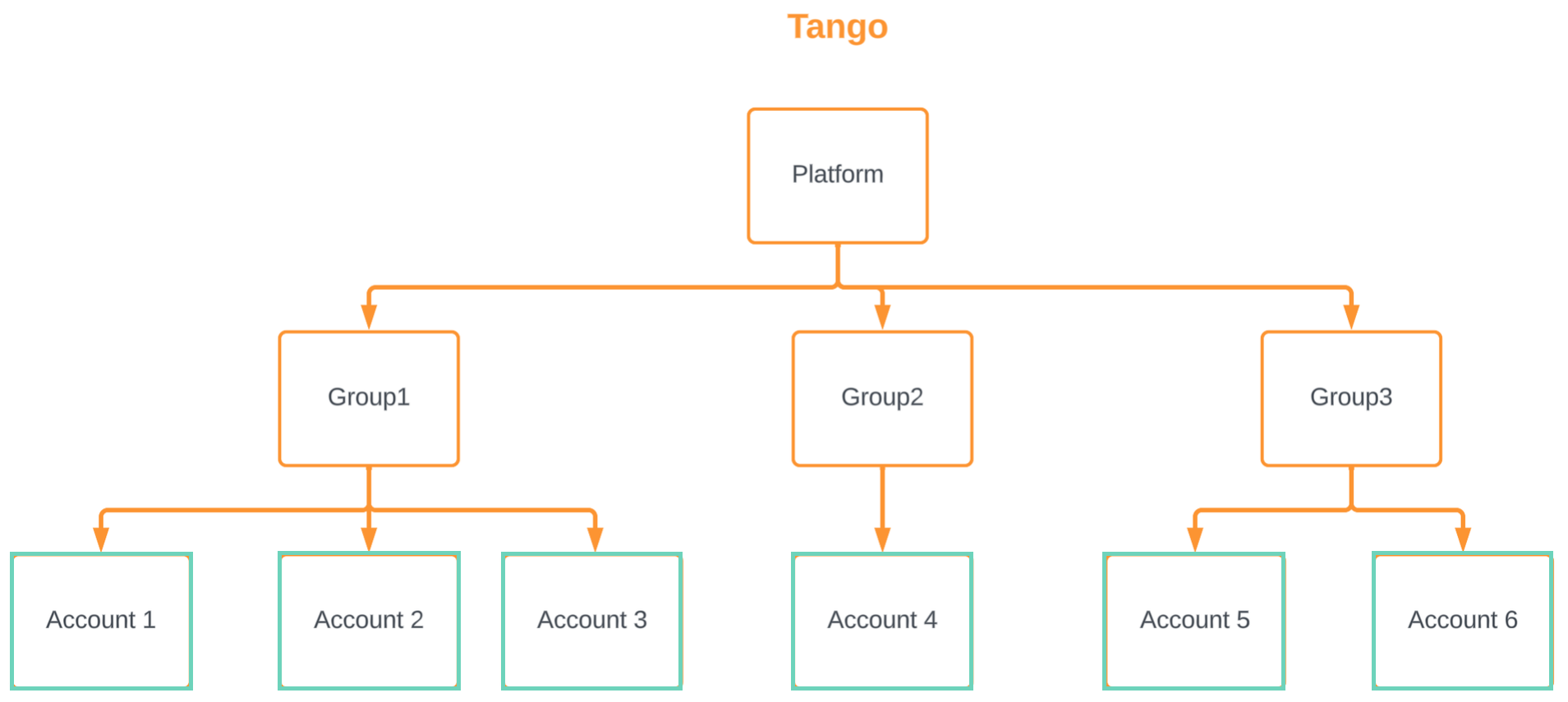
Use case
Your marketing department in your business currently runs two programs: an employee-incentive program and a customer-referral program. You want to keep the funds separate for each program per your accounting requirement. You create two separate accounts on your platform: one for the employee-incentive program and one for the customer-referral program. Each account contains the funds dedicated to the program. You can get details such as name, account number, account identifier, the status of the account, etc. from the account.
Account Status
The following account statuses are supported in Tango API. Select one of these values from the drop-down list of your parameters:
| Account status | Description |
|---|---|
| Active | Shows active accounts. When the account is active, you can conduct normal processing, fund, and place orders. |
| Inactive | Shows inactive accounts. You cannot fund or place orders. Unlike disabled accounts, you cannot change the inactive status. |
| Disabled | Shows disabled accounts. You can set your account to Disable without any assistance from Tango. Once your account is disabled, no transactions are allowed. |
| Frozen | Shows the frozen accounts. With frozen accounts, your account has reached the velocity threshold. No transaction can be done until the freeze is lifted by Tango. Contact your Customer Success Manager (CSM) at [email protected] for questions or help. |
| Deleted | Shows the deleted accounts. When an account is deleted, it doesn't exist anymore. |
Updated 6 months ago
