Get a list of all email templates on this platform
You can get a list of all email templates created on your platform. For example, a product manager wants to view all existing email templates to select a template for a new campaign, or review templates for consistency and branding.
Note:(🚧 Coming soon) Email templates will soon be replaced by digital templates in Tango API. Digital templates support both text messaging and email formats. Email will continue to be the default mode of delivery.
Use the following endpoint to get a list of all email templates created in your platform:
| Endpoint | Purpose |
|---|---|
GET {URI}/emailTemplates (deprecating soon) | Get a list of all Email templates on this platform. |
GET {URI}/digtaTemplates (coming soon) | Get a list of all digital templates on this platform including email and text messaging. |
The following query parameters specify the format of data when you get a list of all email templates on this Platform. The response is paginated and defaults to the first page. The default is 25 templates per page if no page number is specified:
| Query params | Data type | Description |
|---|---|---|
| elementsPerBlock | int32 | specify the number of elements in a block. |
| page | int32 | specify the page number to return. |
See the payload example below for this endpoint. The default number of templates are shown here:
{
"page": {
"number": 0,
"elementsPerBlock": 25,
"resultCount": 25,
"totalCount": 99
},
"emailTemplates": [
{
"etid": "string",
"name": "string",
"fromName": "string",
"subject": "string",
"headerImage": "string",
"headerImageAltText": "string",
"accentColor": "string",
"messageBody": "string",
"closing": "string",
"customerServiceMessage": "string",
"accessControls": [
{
"type": "PLATFORM",
"identifier": "string"
}
],
"defaults": [
{
"type": "PLATFORM",
"identifier": "string"
}
]
}
]
}Here's an example payload for when you receive an error:
{
"timestamp": "2025-02-21T23:23:13.930Z",
"requestId": "string",
"path": "string",
"httpCode": 0,
"httpPhrase": "string",
"i18nKey": "string",
"message": "The error message will show here for error codes ",
"errors": [
{}
]
}The possible response codes for this endpoint are as follows. For details, see i18nkey codes and their error messages:
- 200 OK
- 400 Bad Request
- 401 Unauthorized
- 403 Forbidden
Updated about 1 month ago