Get details for a specific customer
The GET {URI}/customers/{customerIdentifier} endpoint allows you to retrieve detailed information about a specific customer on your platform. This is useful when you need to verify customer data, confirm identifiers, or prepare for customer-specific operations such as reporting, funding, or reward distribution.
Use case
Acme Wellness manages multiple clients on the Tango platform. One of their clients, Zanzibar Health Group, has recently requested a report on their reward activity. Before generating the report, Acme needs to confirm the client’s account details and ensure the correct customerIdentifier is being used.
Use GET {URI}/customers/{customerIdentifier}endpoint to get details:
| Endpoint | Purpose |
|---|---|
GET {URI}/customers/{customerIdentifier} | Get details for a specific customer on this platform. |
The following path parameter is used with this endpoint:
| Path param | Data type | Description |
|---|---|---|
| customerIdentifier | string | A unique identifier for the customer under which you are seeking details. The string must have 5-100 characters. |
The following payload is an example for when you useGET {URI}/customers/{customerIdentifier}:
{
"customerIdentifier": "string",
"displayName": "string",
"status": "string",
"createdAt": "2024-03-11T19:30:55.706Z",
"accounts": [
{
"accountIdentifier": "string",
"accountNumber": "string",
"displayName": "string",
"createdAt": "2024-03-11T19:30:55.706Z",
"status": "string",
"currencyCode": "string"
}
]
}Here's an example payload for when you receive an error:
{
"timestamp": "2025-02-21T23:23:13.930Z",
"requestId": "string",
"path": "string",
"httpCode": 0,
"httpPhrase": "string",
"i18nKey": "string",
"message": "The error message will show here for error codes ",
"errors": [
{}
]
}The possible response codes for this endpoint are as follows. For details, see i18nkey codes and their error messages:
| Response code | Meaning |
|---|---|
| 200 | The request was successful. |
| 400 | The server could not understand the request due to invalid syntax. |
| 401 | Authentication is required and has either not been provided or failed. |
| 403 | The server understood the request but refuses to authorize it. |
| 404 | The server could not find the requested resource. In other words, the URL you’re trying to access doesn’t point to anything that exists on the server. |
| 500 | Something went wrong on the server, but the server cannot be more specific about what the exact problem is. |
| 503 | The server is currently unable to handle the request due to temporary overload or maintenance. |
Updated 5 days ago