Resending an Order
Overview
The Resend method allows you to resend reward emails to the original recipient on demand. This may be useful if a recipient reports that they never received or cannot find a reward email.
- The target order (to be resent) must have been sent with the sendEmail property set to true (the default value). This means Tango Card sent the original email. If it was false we cannot resend the email because we never sent the original.
Orders can be resent once every 30 secondsThis is reflected in the error message timestamp if a second attempt is made less than 30 seconds after the last send.
- You will need the original order number in order to perform the resend. The Tango Card Order History call allows for a search of past orders and includes the order number for order result.
Orders can be resent to a new email, but should be the same recipientWhile you can resend the order to a new email address, this should be in support of the original recipient. If this was a Reward Link, the Reward Link is now tied to this email address.
If an administrator needs to verify reward information for a given order, consider using the Get Order Information call instead of the Resend a Reward Email call.
Resending an email does not guarantee delivery. If the recipient does not receive an email due to spam filter settings, corporate firewalls, etc. resending an email will not get them their reward. The underlying problem will need to be determined and resolved.
Updated 27 days ago