Funding Operations
Overview
There are four ways you can fund your account. Funding via ACH, wire transfer, and check are free. Your Tango Card Customer Success Manager will provide you instructions for using these funding methods.
Funding via Credit Card
Additionally, you may use the API Fund method to fund your account via credit card.
Please note that there is a 3.5% fee associated with credit card funding transactions
Register a Credit Card
Registration Period
Successfully registered credit cards are provided an activationDate in the registration response. They are available for funding operations at that time.
Sandbox Registration
For Sandbox testing you MUST use the appropriate card number for the type of card being tested.
Other numbers are not supported in the Sandbox environment.
Card Brand | Card Number | Security Code |
|---|---|---|
Visa | 4111111111111111 | requires 3-digit security code. |
MasterCard | 5555555555554444 | requires 3-digit security code. |
Discover | 6011111111111117 | requires 3-digit security code. |
American Express | 378282246310005 | requires 4-digit security code. |
Up to 10 credit cards can be registered to an account.
Email Receipts
For credit cards successfully registered after March 22, 2018, Tango Card sends credit card funding receipts to the primary email address included in the registration call as well as up to five (5) additional specified contacts. A contact is defined by an emailAddress and fullName.
Contacts included with a successful registration call will be reflected in the response. Contacts can also be retrieved at any time using GET creditCards.
Receipts are only sent after a successful funding attempt has completed processing, card has been charged, and associated account balance updated.
For security, the primary email address provided during credit card registration cannot be modified. To change the contacts where receipts are sent, the credit card should be deleted and re-registered with new contacts.
Fund an Account
- The first funding after registration must occur after the activationDate returned in the registration response. Any funding attempt prior to the activation date will return an error.
- All funding calls require the origin token returned at the time of registration.
Funding Statuses
The status of a credit card deposit can be retrieved at any time using GET creditCardDeposits by referencing the referenceDepositID provided in the creditCardDeposits response.
A correctly presented Funding call will return one of three statuses:
STATUS | DESCRIPTION | Authorization | Account Balance Updated | Charged |
|---|---|---|---|---|
Success | The funding transaction has successfully completed and funds have been applied to the specified account. | Yes | Yes | Yes |
Pending | The Deposit has been received but has not yet completed processing and may be subject to review by Tango Card. While an authorization has been requested from the issuing bank, a capture/settlement has not yet occurred, and therefore the credit card has not yet been charged, as indicated by amountCharged in the response. It may take up to end of the following business day for PENDING deposits to complete processing and transition status. | Yes | No | No |
Declined | The funding transaction did not complete successfully and funds were not applied to the account. The credit card was not charged. If you need assistance, please contact [email protected]. | Yes * | No | No |
- Authorizations may take several business days to expire.
Testing Success & Declined:
You can test a Pending credit card deposit status and simulated transitions in our sandbox environment with expected updates within one hour:
$5.55 - Initial response status of PENDING and resolves to SUCCESS
$6.55 - Initial response of PENDING and resolves to DECLINED
$7.55 - Initial and final response of DECLINED
Unregister a Credit Card
You may remove a stored credit card from your account by unregistering it. Once a card is unregistered it can no longer be used to fund an account unless and until it is registered again.
In certain uncommon instances, Tango Card may choose to unregister credit cards at its own discretion. If this occurs Tango Card will make a best effort to notify the account's business contact.
List Registered Cards
You can use the list cards to method to return all cards registered to a given account.
List a Specific Card
You can use the credit card token provided in the List Cards call to view the details of a specific card. This may be useful if you intend to apply access restrictions.
See Also:
Updated about 2 hours ago