Get embedded URL
Gift Card Experience
Tango offers the ability to embed a gift card experience directly into your application using an iFrame or WebView, powered by the EmbeddedURL endpoint. The embedded gift card eliminates the need to email recipients or open a new browser window or tab.
The embedded gift card securely displays digital gift card details while ensuring a consistent presentation that complies with brand requirements. See the example below:
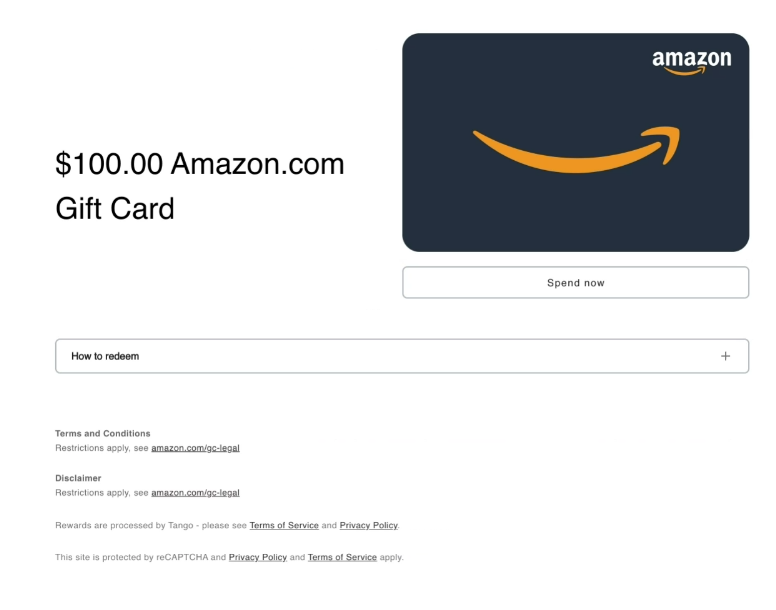
To unlock the landing page and view gift card credentials, enter the security code you receive with the landing page URL.
Benefits of the Embedded Gift Card Experience
- Delivering a unique URL and token to embed within an iFrame or WebView
- Providing a consistent recipient experience for brands
- Providing automatic updates by Tango when the supplier changes the image, terms and conditions, or disclaimer
- Optimized performance on all platforms: mobile, tablets, and computers
- Improved web accessibility and compliance with WCAG 2.1
- Offering an easier, more streamlined printing process experience
Supported languages
We currently support the following languages for the Tango embedded gift card experience:
Dutch , English, French (Canada), German, Hindi, Irish/Gaelic, Italian, Japanese, Malay, Polish, Spanish, and Swedish.
How to get an embedded URL?
Use the following endpoint to get an embedded URL for eligible rewards to use in your iFrame or WebView:
| Endpoint | Purpose |
|---|---|
GET {URI}/lineItems/{referenceLineItemID}/embeddedUrl | Returns the embedded URL for integration into your application. |
When you call this endpoint, you receive an embeddable URL with a token to load the reward experience into your application in an iFrame or WebView.
- The token expires after five minutes and is evaluated on page load.
- Once displayed, your recipient has eight hours to unlock the reward.
Note:This endpoint only works for items that return
credentialTypesofrewardSecurityUrlandrewardSecurityCode.
The following path parameter can be used for this endpoint:
| Path parameter | Data type | Requirement | Description |
|---|---|---|---|
referenceLineItemId | string | required | Reference line item Id is returned in the line item response payload. |
Here's an example payload of a successful response:
{
"url": "https://sandbox.rewardcodes.com/r2/1/F4I45887987"
}The possible response codes for this endpoint are as follows. For details, see i18nkey codes and their error messages:
- 200 Ok
- 400 Bad request
- 500 Internal server error
Updated about 5 hours ago