Manage digital templates
Digital templates allow you to customize email and text messages and apply branding to emails, so you can easily reuse consistent messaging when sending rewards. Digital templates support both text messages and emails.
To activate the text messages or mobile reward delivery feature for your platform, you must accept the Mobile Delivery Addendum through the Tango portal on behalf of your organization. The Addendum establishes additional terms governing the use of mobile reward delivery. This feature is disabled by default and can be enabled in the Platform settings. See how you can Enable mobile reward delivery.
Mobile reward delivery settings apply organization-wide to all accounts. Custom digital templates can be assigned and accessed at the platform, customer (group), or account levels. Not all rewards qualify for mobile reward delivery. If the reward is not eligible for mobile reward delivery, the PHONE attribute will not be included in the UTID.
Note:
- Email templates are now replaced with digital templates in Tango API. Digital templates support both text messages and emails.
deliveryMethodis now used instead ofsendEmailto provide a more flexible approach. If an original order was delivered via EMAIL, you can choose to resend using PHONE or other delivery method. See Delivery method .- Mobile reward delivery settings apply organization-wide to all Accounts.
- Not all rewards qualify for mobile reward delivery. If the reward is not eligible for mobile delivery, the PHONE attribute will not be included in the UTID.
Here is an example of the digital template for email:
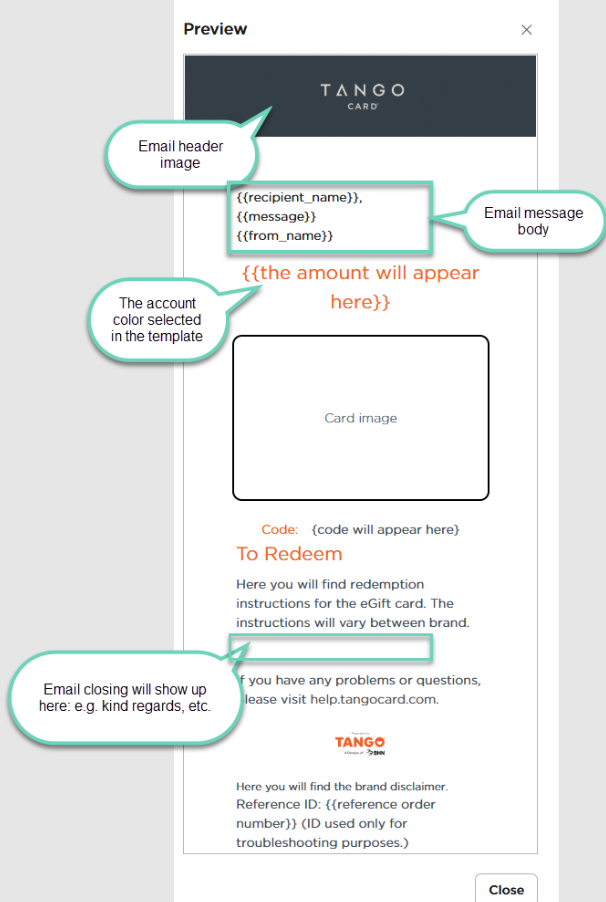
Assign digital template to an account
You can assign a digital template to a specific account or customer (group) so that the particular digital template will not be accessible by any other account or customer (group). This helps maintain brand consistency and prevents unintended use across unrelated accounts. If you want a digital template to be universally accessible to all accounts under your platform, set its access level to platform-wide.
Default vs. standard digital template
Tango's standard digital template, ETID E000000, is different from the default digital template. The standard digital template is a pre-made digital template provided by Tango. In contrast, the default digital template may be either the standard or a custom digital template designated by you (as the default). You can set a default template for your entire platform, a specific group, or an account, or restrict it to a particular level. The default digital template will automatically be applied to all rewards in your order. There is no limit on the number of custom digital templates you can create.
**Best practice: **
Use a custom digital template instead of the standard ETID E000000. While the standard template successfully delivers rewards, it uses the generic "Tango Card" as the sender name as opposed to a specific sender.
When you select a default digital template for your account, customer (group), or platform, you include a digital template for orders that are placed without a custom digital template. A digital template must be selected when you place an order through Tango portal application. You can, however, send rewards without a digital template via Tango API. In such cases, our system checks for a default template first at the account level, then at the customer (group) level, and finally at the platform level. If no default template is found, the rewards will be sent with the "Tango Card Standard Template".
Dynamic tags in digital template
We support a variety of dynamic (mustache) tags that can be inserted into email or text elements of a digital template. To use dynamic tags, create a digital template first by using POST {URI}/digitalTemplates . Then include Tango-supported body parameters, such as name, fromName, subject, etc. These tags are automatically replaced with actual values when the reward is sent via the Tango API or portal. See how to Create a new digital template.
Here are the dynamic tags for the digital template:
Digital template dynamic tags | EMAIL/TEXT | Description |
|---|---|---|
| email message body, text message content | It is a placeholder for the recipient's first name and last name when a message is sent. It's used as a complementary tool to personalize the sent with rewards. |
| email message body | This is a placeholder for the email message body. It's used as a complementary tool to personalize the sent with rewards. |
| email message body | It is a placeholder for the reward name in the email message body that is being sent to the recipient. It's used as a complementary tool to personalize the sent with rewards. |
| email message body, email closing, text message content | This is a placeholder for the sender’s name, such as your company or team name. It's used as a complementary tool to personalize the sent with rewards. |
| text message content | This is a placeholder for the reward amount in the text message sent to the recipient. |
Customer service message via digital template
Customer service message allows you to provide customer support contact information or message. It usually appears in the footer or closing section of the email or text message. By default, Tango provides tier-one customer service for rewards delivered via Tango's server. If you're planning to provide your own tier-one customer service to reward recipients, you'll need to include a unique customer service message when creating your digital templates. If left blank, the default Tango customer service message will appear.
See the example below:
"messageBody": "Hi {{recipient_name}}, {{message}}",
"smsMessageBody": "You've got a reward from {{from_name}}!",
"closing": "Enjoy your reward!",
"customerServiceMessage": "Need help? Contact us at [email protected] or call 1-800-123-4567.",
"accessControl": [
{
Updated 3 months ago
